Ready to dive into the world of Nintendo Switch games on your PC? The Suyu Emulator is here to make it happen!
You’ll need the essential Firmware, Prod, and Title keys to get started on this. You can easily download all the required files from our website and unlock a smooth gaming experience!
Suyu is an advanced, open-source emulator designed to emulate the Nintendo Switch console on PC, android, and macOS. It offers gamers a cost-free way to enjoy Switch games, replicating the console’s hardware to deliver an authentic gaming experience.
With Suyu, you can dive into your favorite Nintendo titles, bringing the excitement of the Switch right to your computer—no console required!
Suyu is constantly advancing, with regular updates aimed at improving compatibility and performance. Each new version brings optimizations that enhance gameplay, making the emulator faster, smoother, and more reliable.
These continuous improvements ensure that users can enjoy a seamless, high-quality gaming experience with their favorite Nintendo Switch titles.
About Suyu Firmware?
The core of the Suyu Emulator is the Firmware, that replicates the Nintendo Switch’s operating system and hardware environment.
With the Firmware in place, users unlock access to a wide array of games, enjoying high-quality graphics and smooth gameplay that closely mirrors the original console. This seamless integration brings the authentic Switch experience right to your PC.
Now, Suyu Firmware Installation Guide
Here you will get the full potential of our Suyu Emulator and dive into Nintendo Switch gaming by following these simple steps to install the firmware:
- Download the Latest Firmware: First, grab the latest Firmware.zip file from the download link below.
2. Extract the Files: After downloading, unzip the file into a dedicated folder on your computer. You can name this folder “Firmware” to keep things organized.
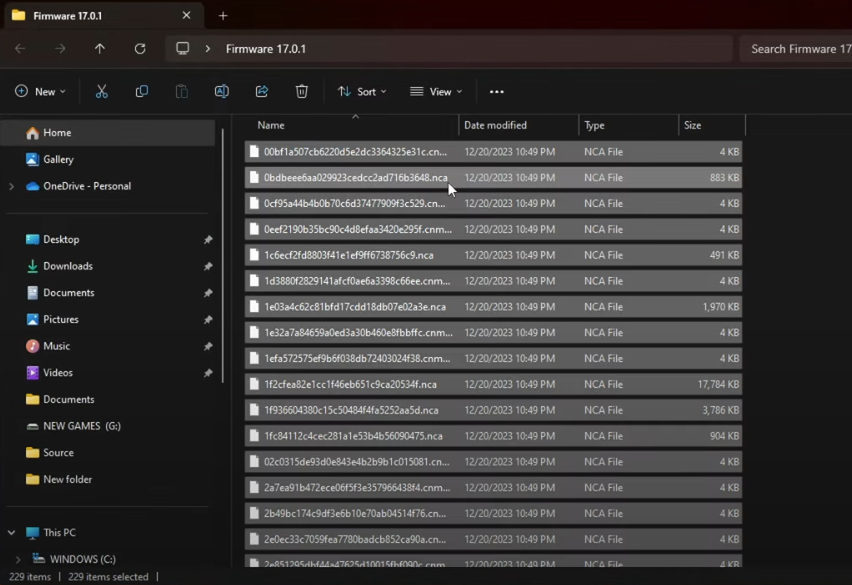
3. Launch the Suyu Emulator: Open the Suyu emulator by double-clicking the “Suyu.exe” file.
4. Access the Tools Menu: Within the emulator, navigate to the “Tools” menu and click on “Install Firmware.”
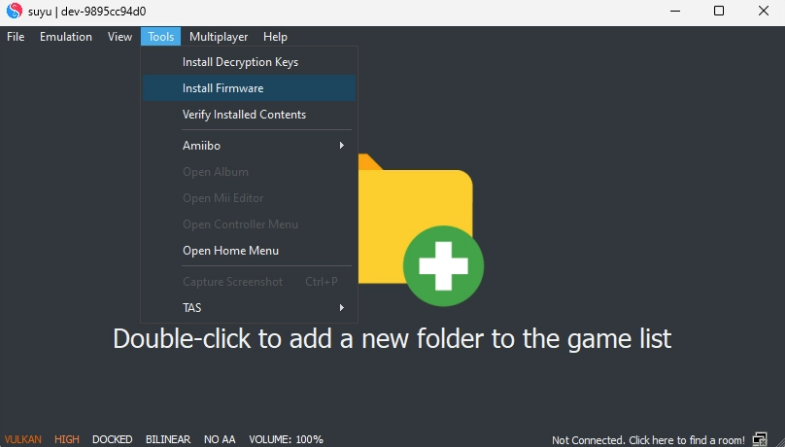
5. Locate the Firmware Files: A file explorer window will pop up. Navigate to the folder where you extracted the firmware files (e.g., the “Firmware” folder) and select it.
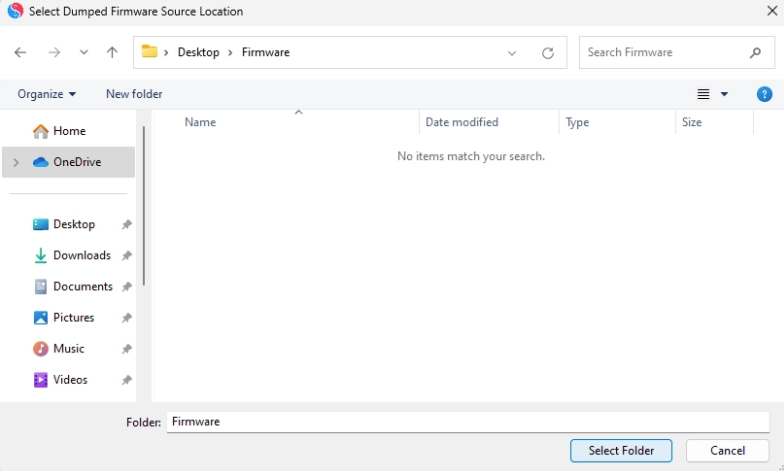
6. Begin Installation: Once you’ve chosen the folder, confirm, and the Suyu emulator will begin installing the firmware files.
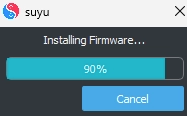
7. Confirm Success: After installation is complete, the emulator will notify you that the firmware has been successfully installed.
Your Suyu emulator is now Installed. Enjoy exploring the wide array of Nintendo Switch games!
Download Suyu Firmware (All Versions, Global)
| Version | Filesize | MEGA | Archive.org |
|---|---|---|---|
| Firmware 17.0.1 (Rebootless Update) | 323MB | Download | Download |
| Firmware 17.0.1 | 323MB | Download | Download |
| Firmware 17.0.0 (Rebootless Update) | 323MB | Download | Download |
| Firmware 17.0.0 | 323MB | Download | Download |
| Firmware 16.1.0 | 325MB | Download | Download |
| Firmware 16.0.3 (Rebootless Update 2) | 325MB | Download | Download |
| Firmware 16.0.3 (Rebootless Update) | 325MB | Download | Download |
| Firmware 16.0.3 | 325MB | Download | Download |
| Firmware 16.0.2 | 325MB | Download | Download |
| Firmware 16.0.1 | 325MB | Download | Download |
| Firmware 16.0.0 | 325MB | Download | Download |
| Firmware 15.0.1 (Rebootless Update) | 322MB | Download | Download |
| Firmware 15.0.1 | 322MB | Download | Download |
| Firmware 15.0.0 | 322MB | Download | Download |
| Firmware 14.1.2 (Rebootless Update 3) | 320MB | Download | Download |
| Firmware 14.1.2 (Rebootless Update 2) | 320MB | Download | Download |
| Firmware 14.1.2 (Rebootless Update) | 320MB | Download | Download |
| Firmware 14.1.2 | 320MB | Download | Download |
| Firmware 14.1.1 | 320MB | Download | Download |
| Firmware 14.1.0 | 320MB | Download | Download |
| Firmware 14.0.0 | 320MB | Download | Download |
| Firmware 13.2.1 | 320MB | Download | Download |
| Firmware 13.2.0 | 320MB | Download | Download |
| Firmware 13.1.0 | 320MB | Download | Download |
| Firmware 13.0.0 | 319MB | Download | Download |
| Firmware 12.1.0 | 317MB | Download | Download |
| Firmware 12.0.3 | 317MB | Download | Download |
| Firmware 12.0.2 | 317MB | Download | Download |
| Firmware 12.0.1 | 317MB | Download | Download |
| Firmware 12.0.0 | 317MB | Download | Download |
| Firmware 11.0.1 (Rebootless Update) | 316MB | Download | Download |
| Firmware 11.0.1 | 316MB | Download | Download |
| Firmware 11.0.0 | 316MB | Download | Download |
| Firmware 10.2.0 | 314MB | Download | Download |
| Firmware 10.1.0 | 314MB | Download | Download |
| Firmware 10.0.4 | 314MB | Download | Download |
| Firmware 10.0.3 | 314MB | Download | Download |
| Firmware 10.0.2 | 314MB | Download | Download |
| Firmware 10.0.1 | 314MB | Download | Download |
| Firmware 10.0.0 | 314MB | Download | Download |
| Firmware 9.2.0 | 314MB | Download | Download |
| Firmware 9.1.0 | 314MB | Download | Download |
| Firmware 9.0.1 | 314MB | Download | Download |
| Firmware 9.0.0 | 314MB | Download | Download |
| Firmware 8.1.1 | 284MB | Download | Download |
| Firmware 8.1.0 | 291MB | Download | Download |
| Firmware 8.0.1 | 291MB | Download | Download |
| Firmware 8.0.0 | 291MB | Download | Download |
| Firmware 7.0.1 | 266MB | Download | Download |
| Firmware 7.0.0 | 266MB | Download | Download |
| Firmware 6.2.0 | 263MB | Download | Download |
| Firmware 6.1.0 | 263MB | Download | Download |
| Firmware 6.0.1 | 263MB | Download | Download |
| Firmware 6.0.0 | 263MB | Download | Download |
| Firmware 6.0.0 (Pre-Release) | 263MB | Download | Download |
| Firmware 5.1.0 | 261MB | Download | Download |
| Firmware 5.0.2 | 260MB | Download | Download |
| Firmware 5.0.1 | 260MB | Download | Download |
| Firmware 5.0.0 | 260MB | Download | Download |
| Firmware 4.1.0 | 270MB | Download | Download |
| Firmware 4.0.1 | 270MB | Download | Download |
| Firmware 4.0.0 | 263MB | Download | Download |
| Firmware 3.0.2 | 252MB | Download | Download |
| Firmware 3.0.1 | 252MB | Download | Download |
| Firmware 3.0.0 | 252MB | Download | Download |
| Firmware 2.3.0 | 242MB | Download | Download |
| Firmware 2.2.0 | 242MB | Download | Download |
| Firmware 2.1.0 | 242MB | Download | Download |
| Firmware 2.0.0 | 242MB | Download | Download |
| Firmware 1.0.0 | 240MB | Download | Download |
| Firmware 1.0.0-7 (Pre-Release) | 368MB | Download | Download |
Download Suyu Firmware (China) v16.1.0 and older
| Version | Filesize | MEGA | Archive.org |
|---|---|---|---|
| Firmware 17.0.1 (Rebootless Update) | 323MB | Download | Download |
| Firmware 17.0.1 | 323MB | Download | Download |
| Firmware 17.0.0 (Rebootless Update) | 323MB | Download | Download |
| Firmware 17.0.0 | 323MB | Download | Download |
| Firmware 16.1.0 | 325MB | Download | Download |
| Firmware 16.0.3 (Rebootless Update 2) | 325MB | Download | Download |
| Firmware 16.0.3 (Rebootless Update) | 325MB | Download | Download |
| Firmware 16.0.3 | 325MB | Download | Download |
| Firmware 16.0.2 | 325MB | Download | Download |
| Firmware 16.0.1 | 325MB | Download | Download |
| Firmware 16.0.0 | 325MB | Download | Download |
| Firmware 15.0.1 (Rebootless Update) | 322MB | Download | Download |
| Firmware 15.0.1 | 322MB | Download | Download |
| Firmware 15.0.0 | 322MB | Download | Download |
| Firmware 14.1.2 (Rebootless Update 3) | 320MB | Download | Download |
| Firmware 14.1.2 (Rebootless Update 2) | 320MB | Download | Download |
| Firmware 14.1.2 (Rebootless Update) | 320MB | Download | Download |
| Firmware 14.1.2 | 320MB | Download | Download |
| Firmware 14.1.1 | 320MB | Download | Download |
| Firmware 14.1.0 | 320MB | Download | Download |
| Firmware 14.0.0 | 320MB | Download | Download |
| Firmware 13.2.1 | 320MB | Download | Download |
| Firmware 11.0.1 (Rebootless Update) | 316MB | Download | Download |
| Firmware 11.0.1 | 314MB | Download | Download |
| Firmware 11.0.0 | 316MB | Download | Download |
| Firmware 10.2.0 | 314MB | Download | Download |
| Firmware 10.1.1 | 314MB | Download | Download |