The Suyu Emulator is a free Open-Source Switch emulator.
It has unique features for Windows, Android, and Linux-based systems and smartphones.
You will find the files for downloading the Suyu emulator below.
Setting up the Suyu emulator is very straightforward, but if you need help or are stuck in some process, then you can follow this step-by-step guide for detailed instructions.
This guide will walk you through the process of playing Nintendo Switch games on multiple devices, including Android, Windows, Linux, and macOS, with the Suyu Emulator.
To get started, follow the Setup Guide Below.
Suyu Emulator Download Links
Use the links below to download the latest and previous versions of the Suyu Emulator for Android, Windows, macOS, and Linux devices.
Click the download button to access the full list of available Suyu Emulator releases.
Choose the correct file for your device—e.g., APK for Android, .dmg for macOS, etc.
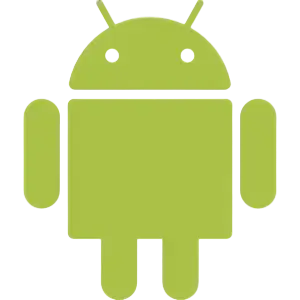
Android
For Android 9 +Plus
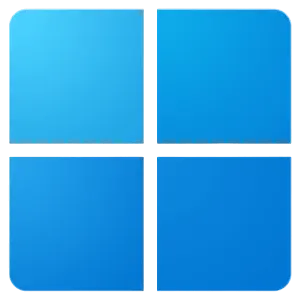
Windows
For Windows 10, 11

macOS
For Apple Silicon Macs
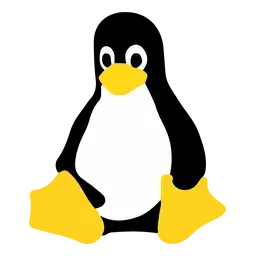
Linux
For Linux (x86_x64)
If you’re looking to download Nintendo Switch Game ROM files (NSP and XCI), simply click the Switch ROMs button below.
For developers interested in contributing to the development of Suyu, click the Contribute button to visit the Suyu Emulator Git Repository.